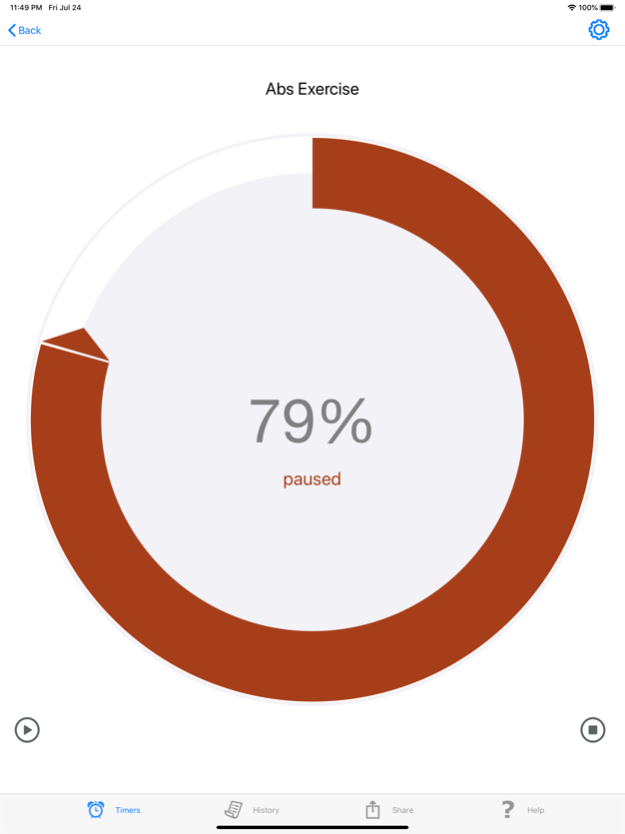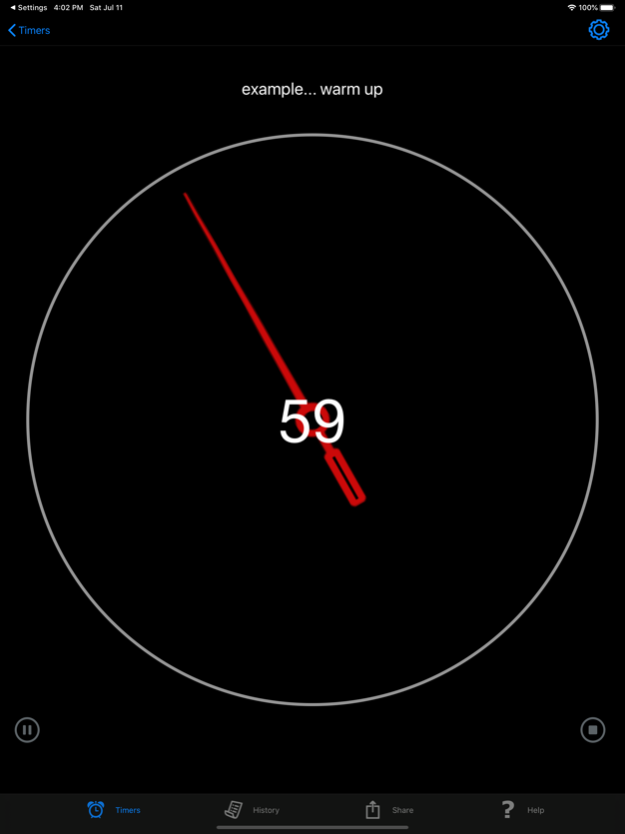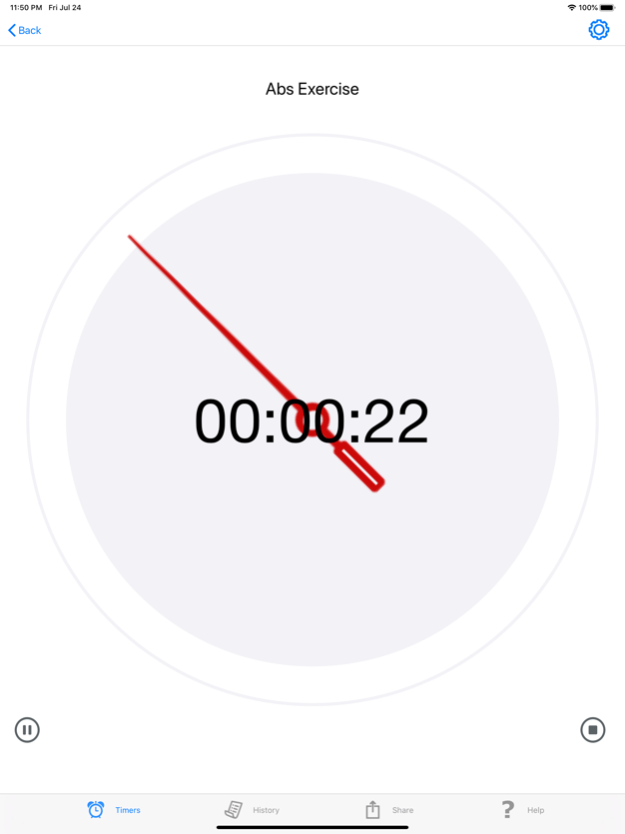TimerZ -Last Timer You'll Need 5.7
Paid Version
Publisher Description
Why did we create another timer app when there are already dozens in the App Store? Because “Timer Z is the Last Timer You’ll Ever Need”! It's simple to use yet full featured. For example, you can easily set a timer to give a 15 seconds warning before another alarming at 1 minute mark.
Some unique features of Timer Z are:
- A simple count down timer can be set and started with just 3 taps
- Multiple timers can be set and can run simultaneously
- The timer will fire even if the Timer Z app is running in the background
- Each timer can be named and set to expire after a time interval, or at a specific point in time like an alarm
- While a timer is running, it can show remaining time or elapsed time since start, either in full hour/min/sec or just seconds
- Background graphics shows the percent of time remaining
- A running timer can be paused and resumed to continue where it left off
- When a timer expires, there is a choice of alarm sounds, vibration, or no sound at all
- Optionally the alarm can continue to sound until acknowledged
- Upon expiration, a timer can start another timer, including itself in a loop
- Timer activity history is saved and can be emailed, great for record keeping
- Timer data can be saved and loaded from a linked Dropbox account
Whether you’re looking for a simple timer, or one with all the bells-and-whistles, Timer Z is the best choice!
NOTE: this version is limited to 2 timers. Use the convenient in-app purchase of Pro feature to add an unlimited number of timers, and eliminate all advertisements.
Jul 30, 2022
Version 5.7
- Upgraded to latest Xcode and Dropbox API
- Fixed a bug where Unlink Dropbox is sometimes not actionable
About TimerZ -Last Timer You'll Need
TimerZ -Last Timer You'll Need is a paid app for iOS published in the System Maintenance list of apps, part of System Utilities.
The company that develops TimerZ -Last Timer You'll Need is Squawk Studio, LLC. The latest version released by its developer is 5.7.
To install TimerZ -Last Timer You'll Need on your iOS device, just click the green Continue To App button above to start the installation process. The app is listed on our website since 2022-07-30 and was downloaded 3 times. We have already checked if the download link is safe, however for your own protection we recommend that you scan the downloaded app with your antivirus. Your antivirus may detect the TimerZ -Last Timer You'll Need as malware if the download link is broken.
How to install TimerZ -Last Timer You'll Need on your iOS device:
- Click on the Continue To App button on our website. This will redirect you to the App Store.
- Once the TimerZ -Last Timer You'll Need is shown in the iTunes listing of your iOS device, you can start its download and installation. Tap on the GET button to the right of the app to start downloading it.
- If you are not logged-in the iOS appstore app, you'll be prompted for your your Apple ID and/or password.
- After TimerZ -Last Timer You'll Need is downloaded, you'll see an INSTALL button to the right. Tap on it to start the actual installation of the iOS app.
- Once installation is finished you can tap on the OPEN button to start it. Its icon will also be added to your device home screen.